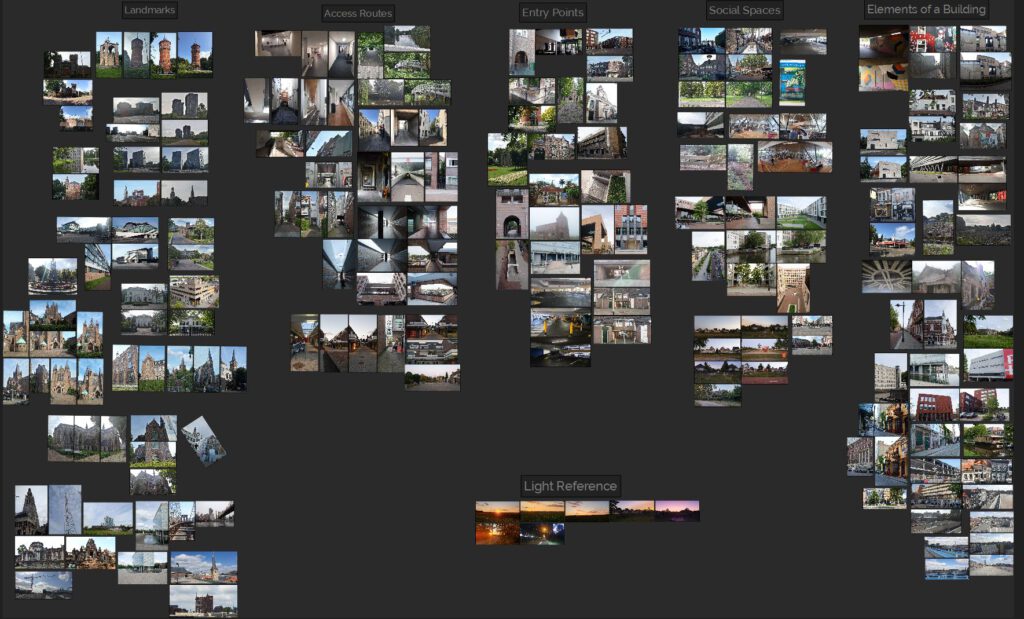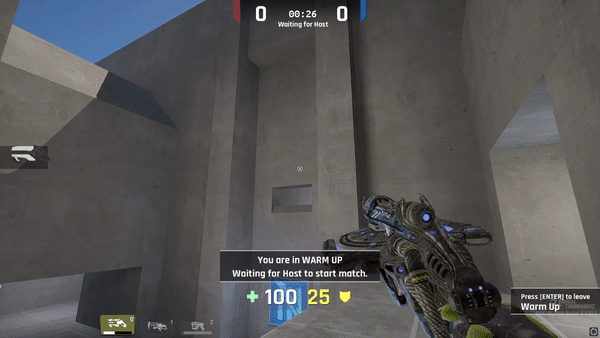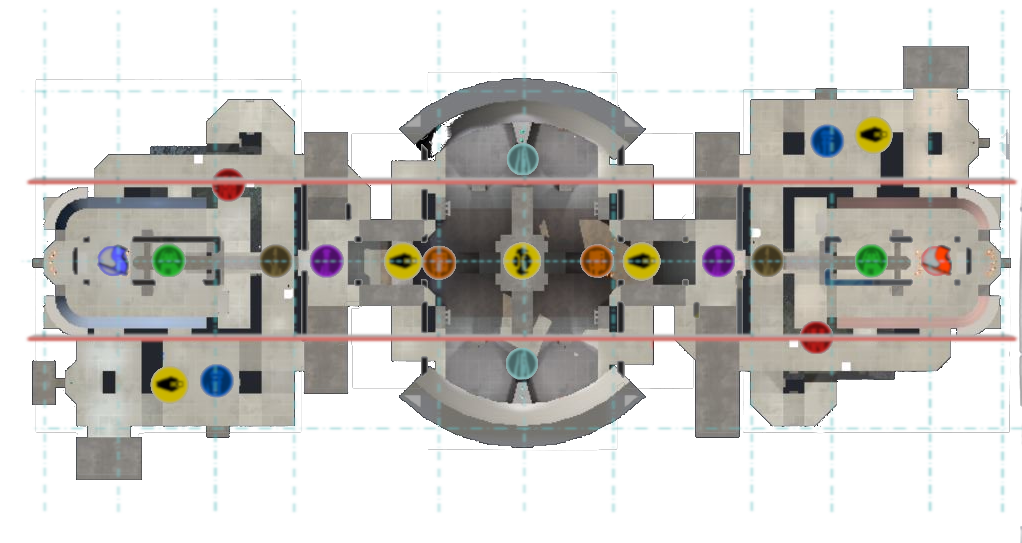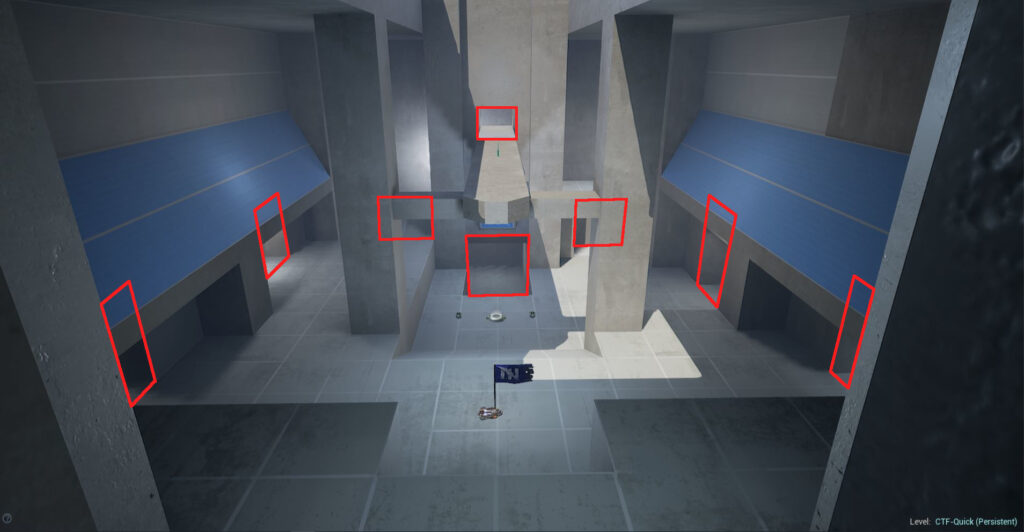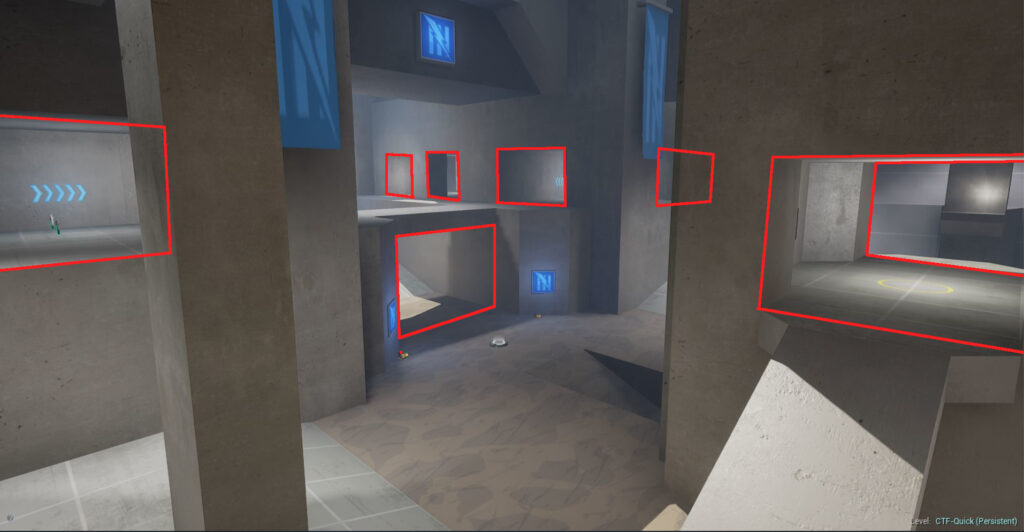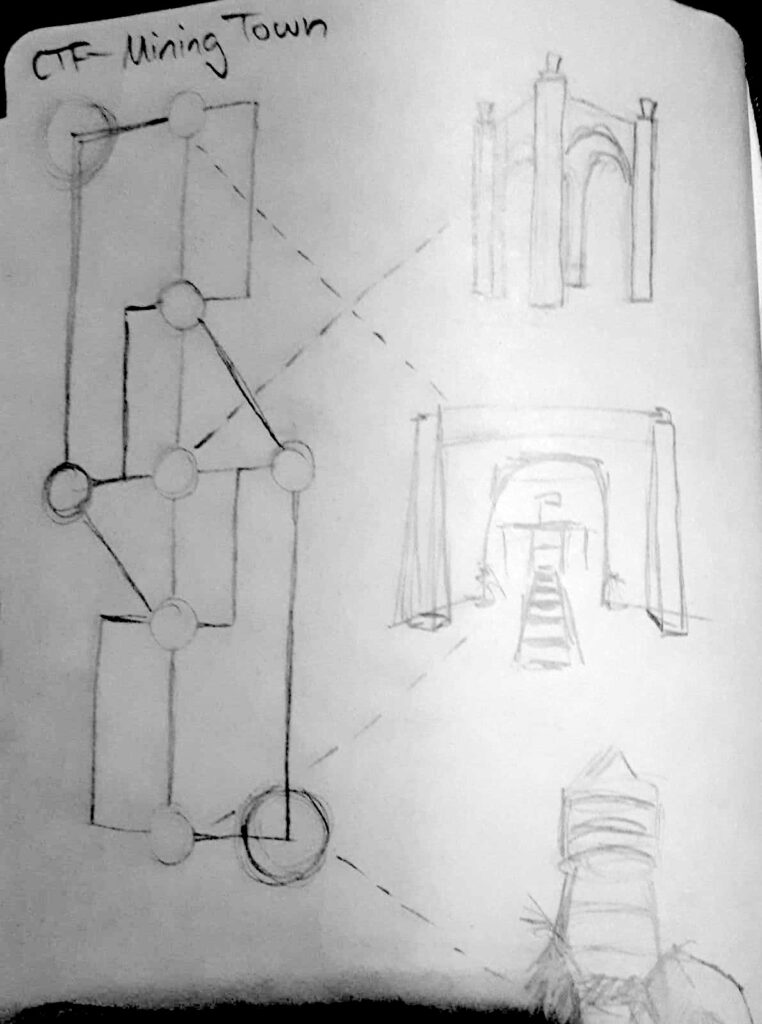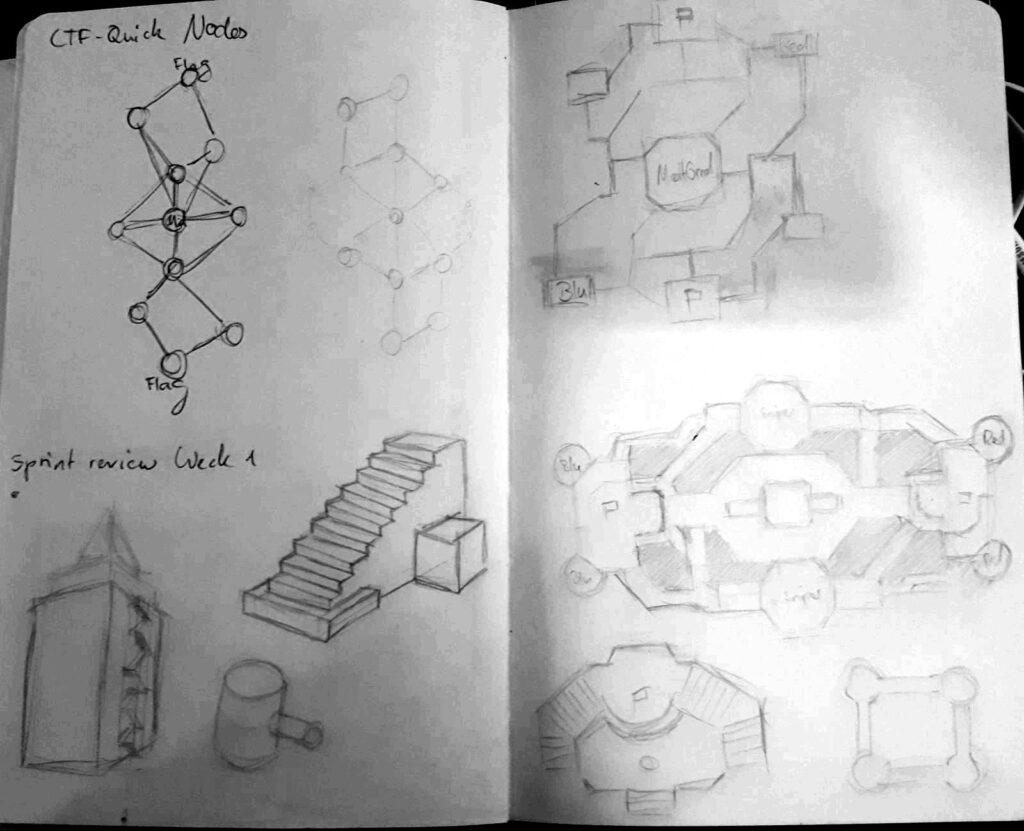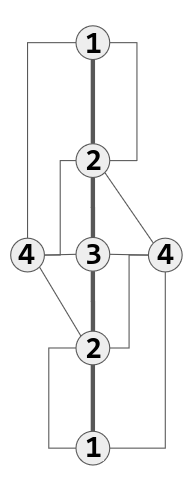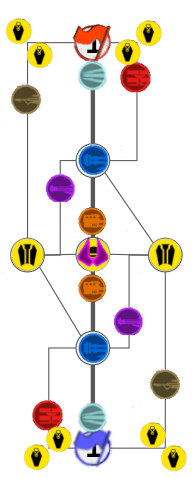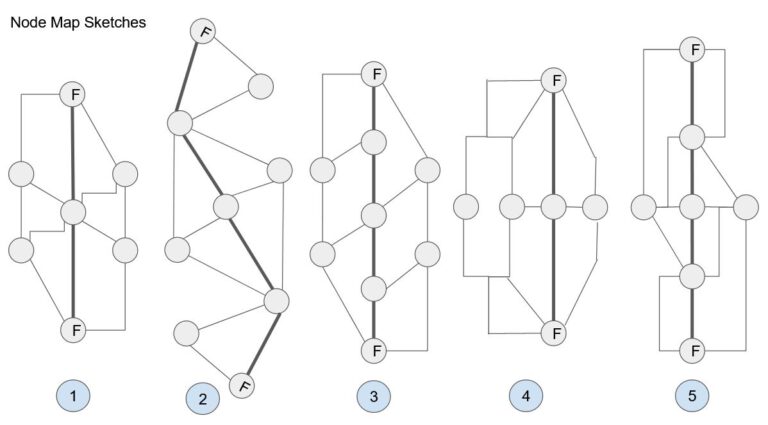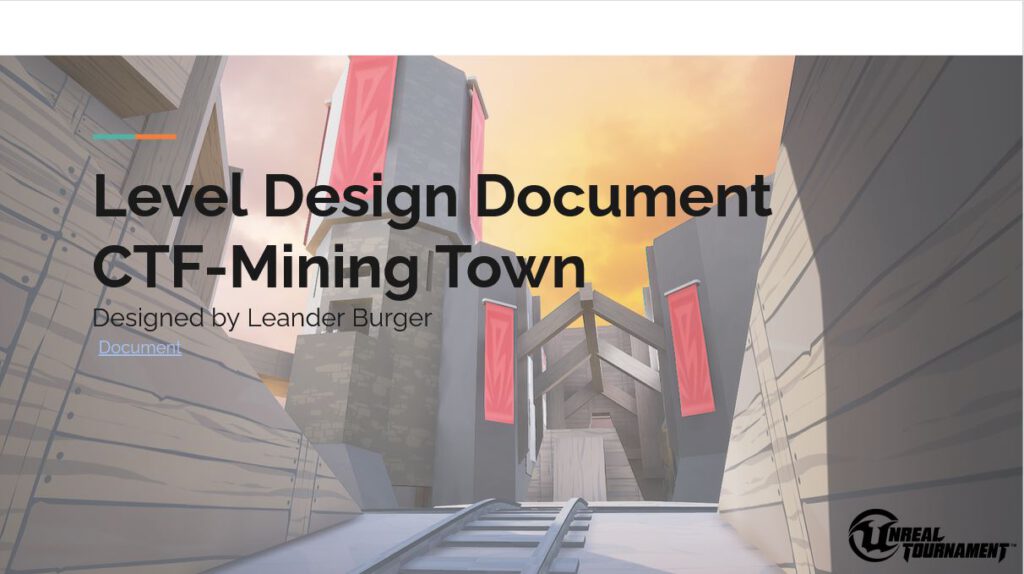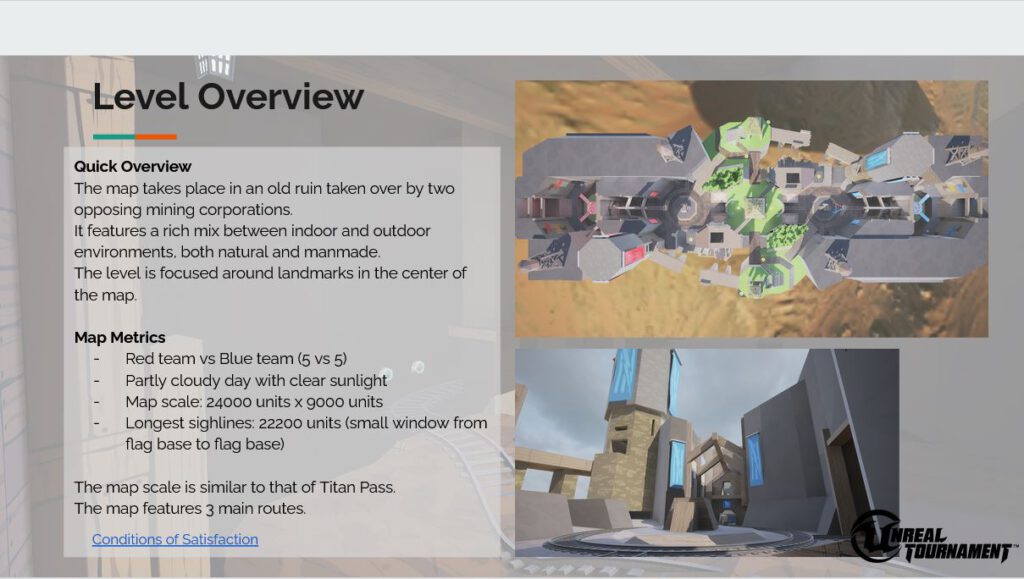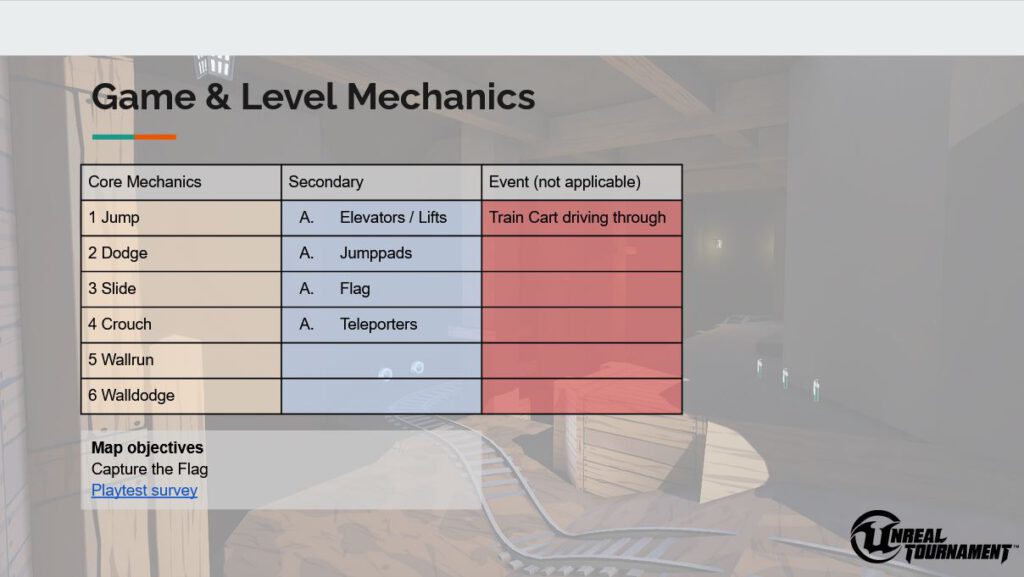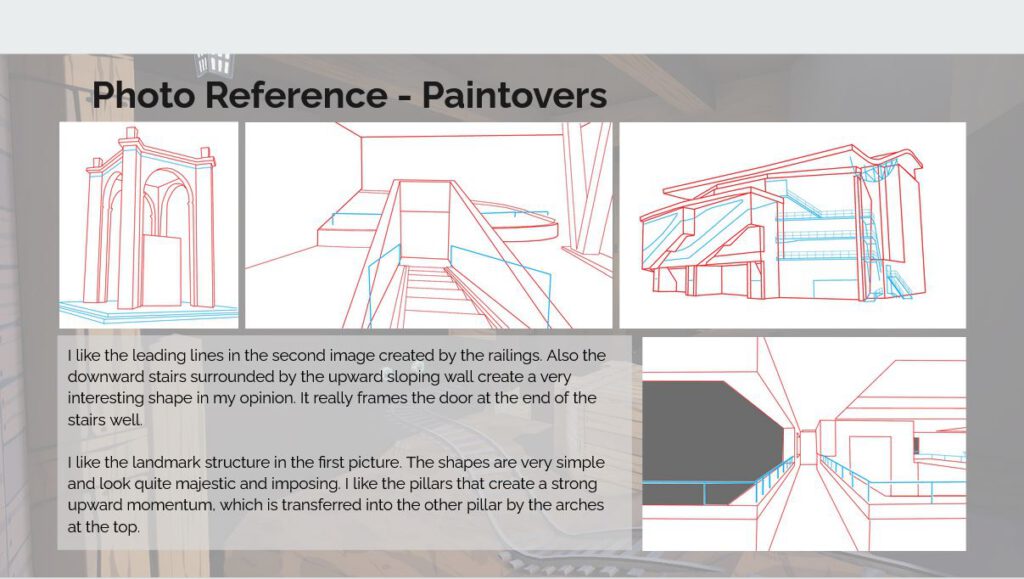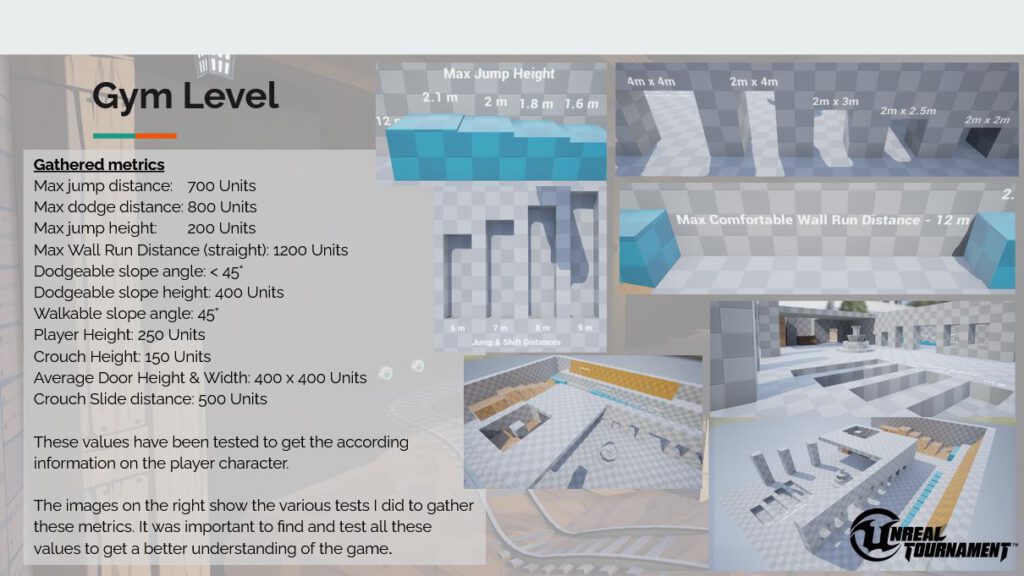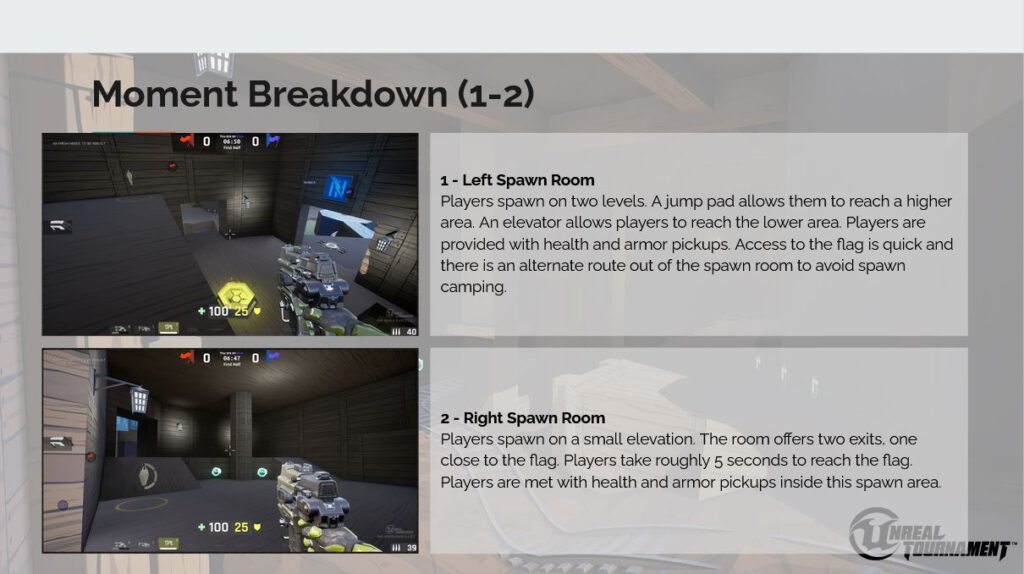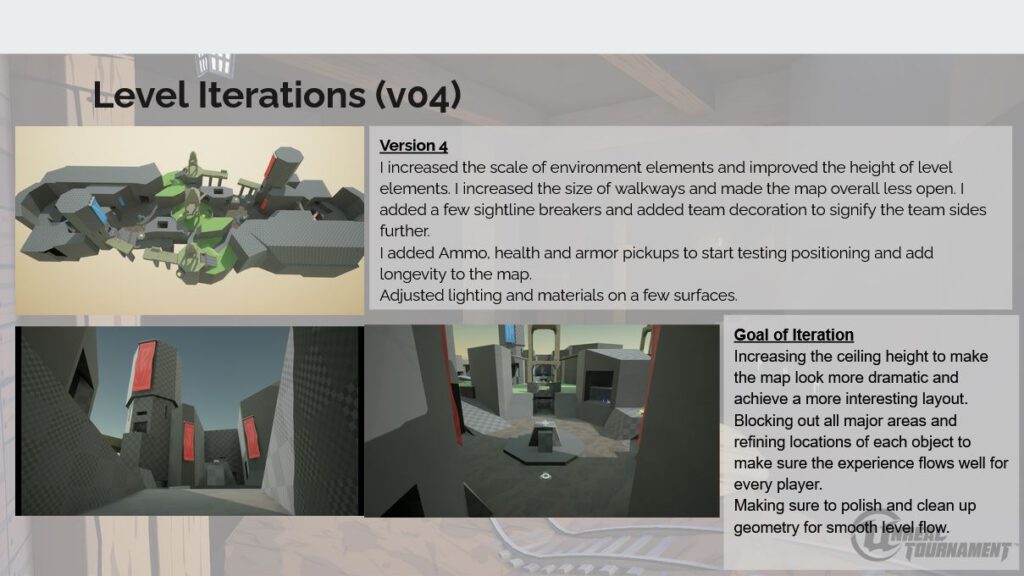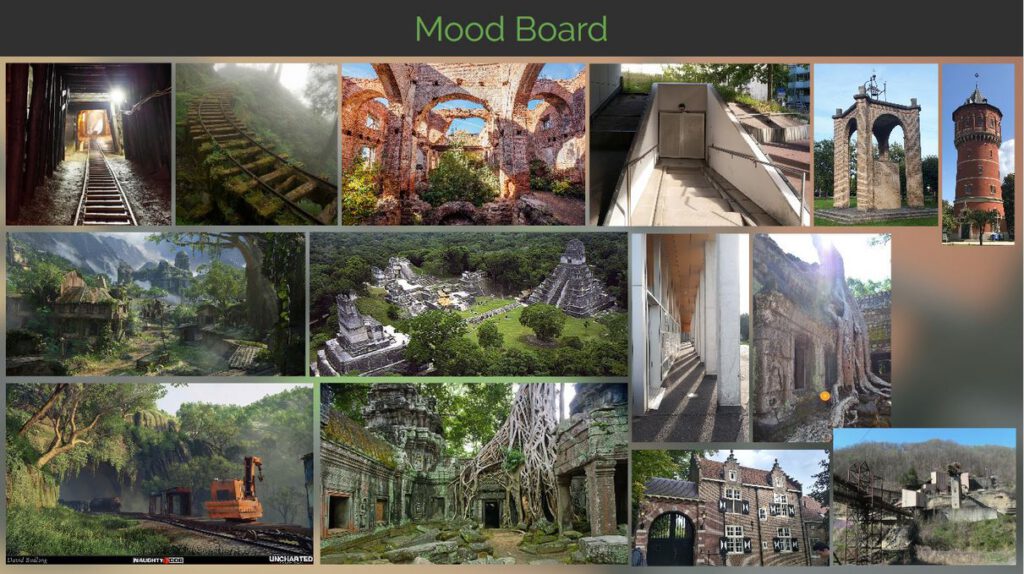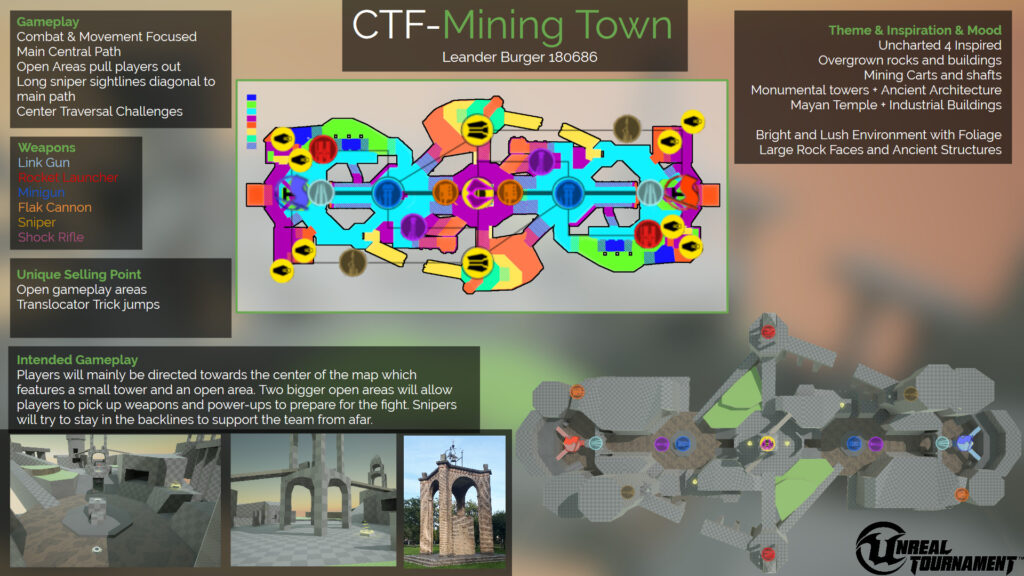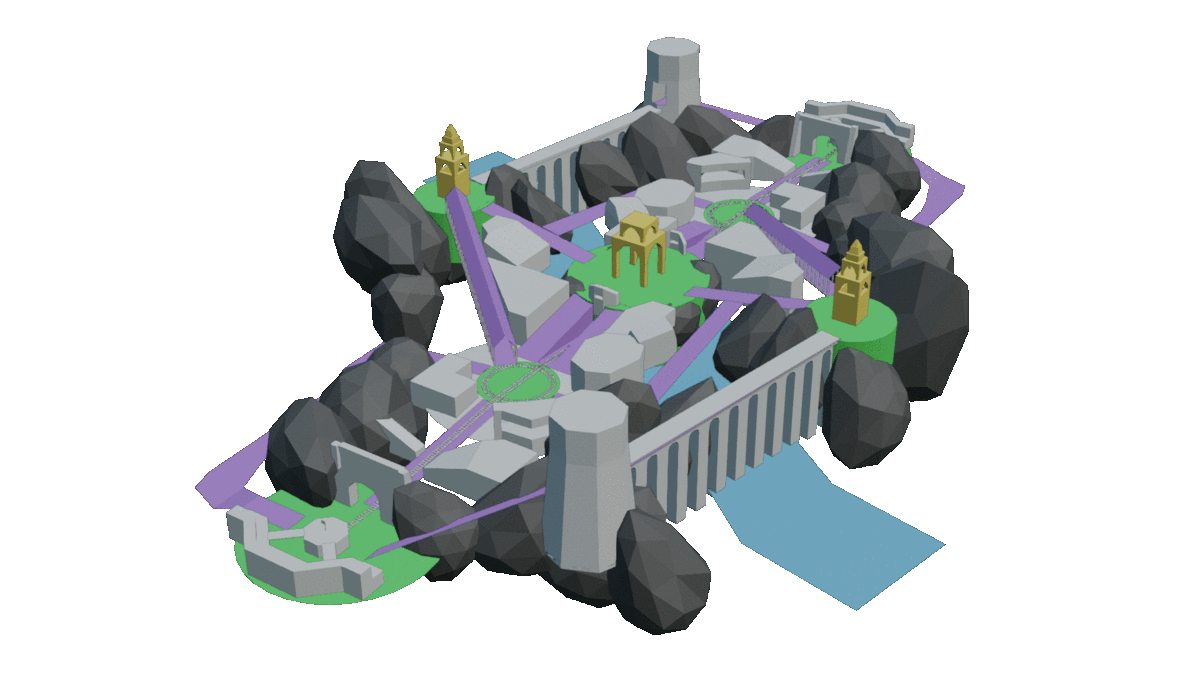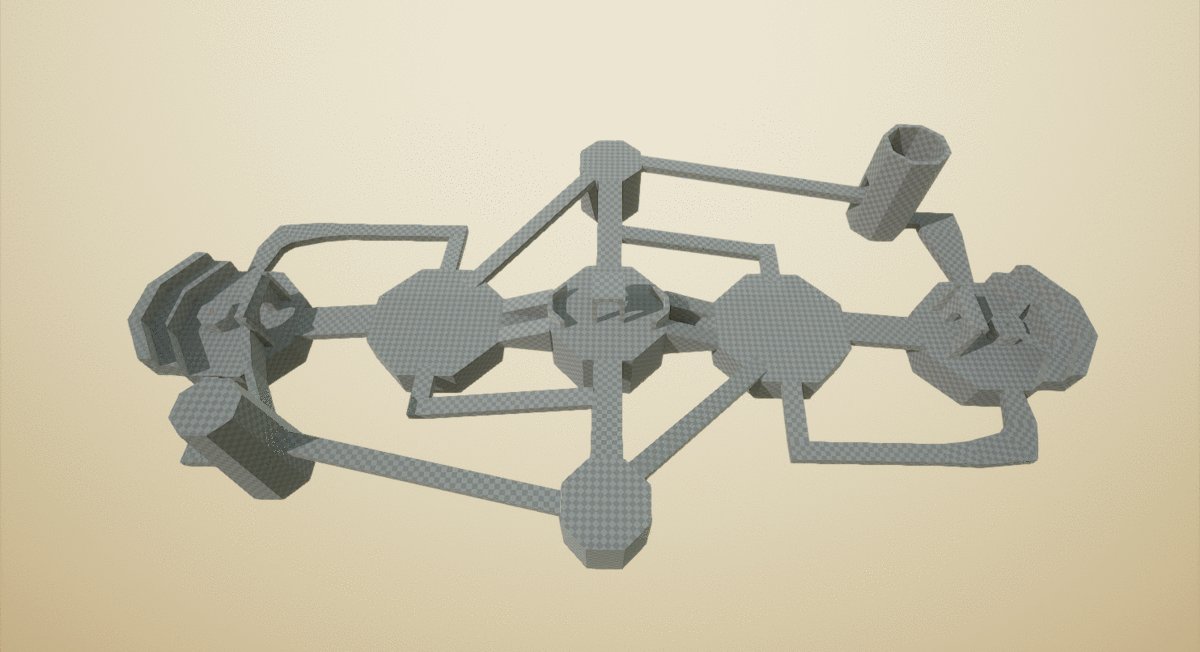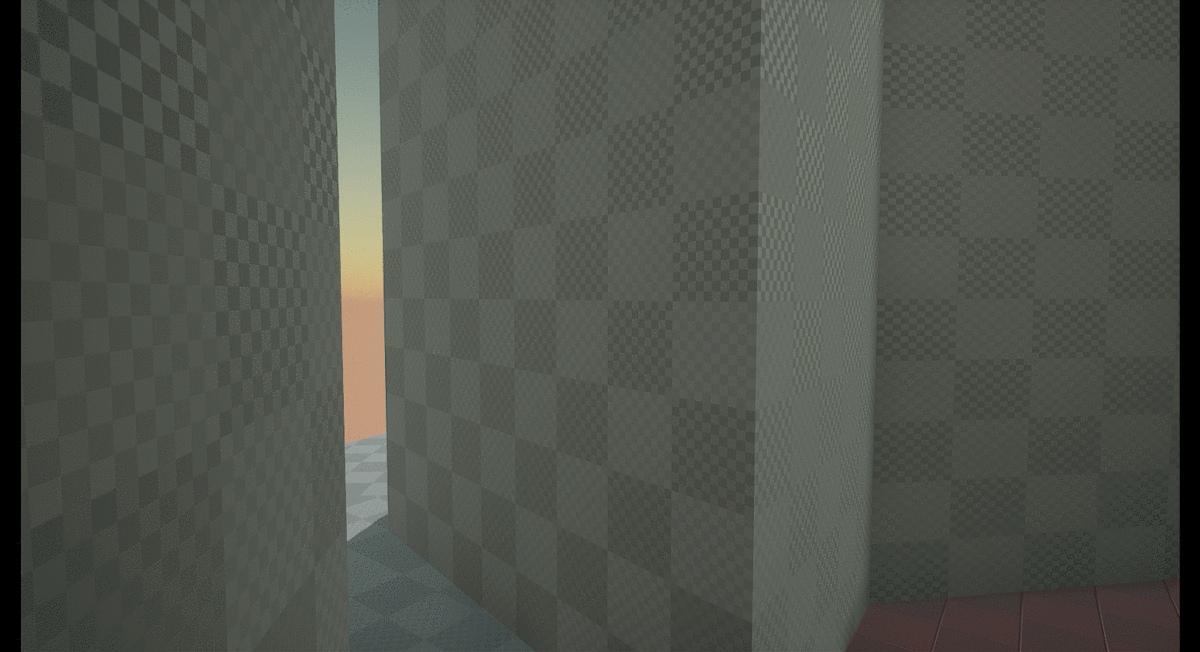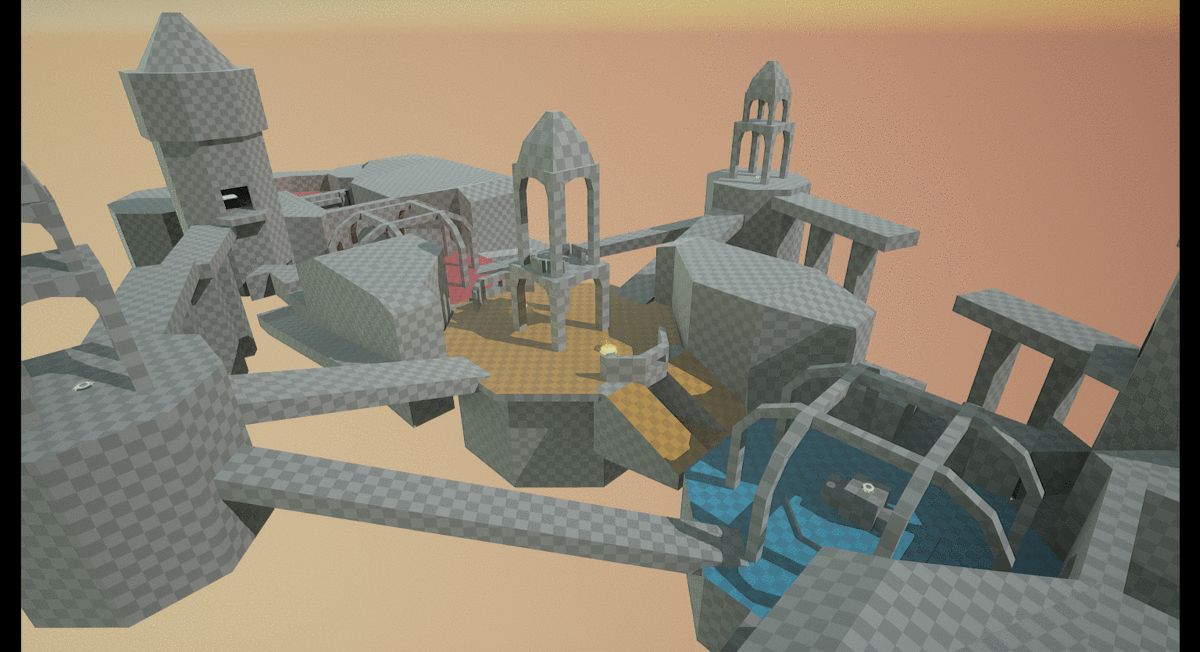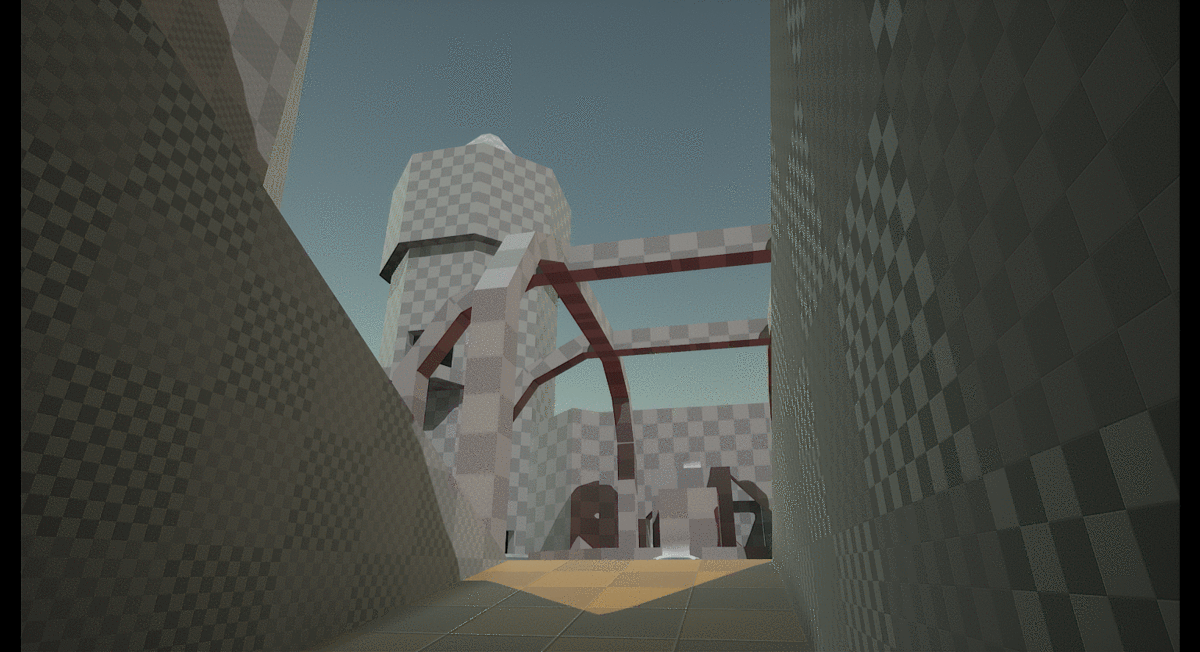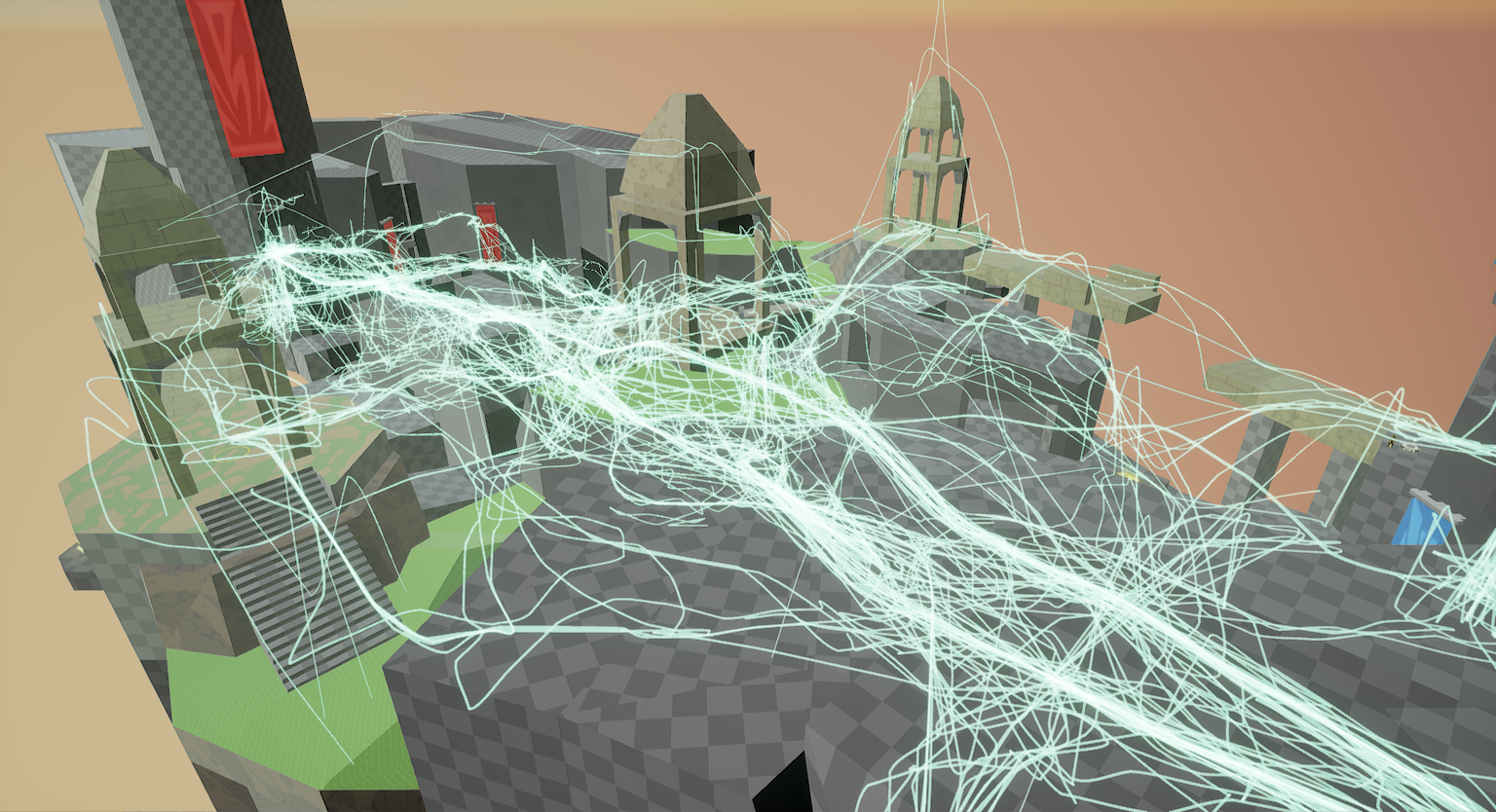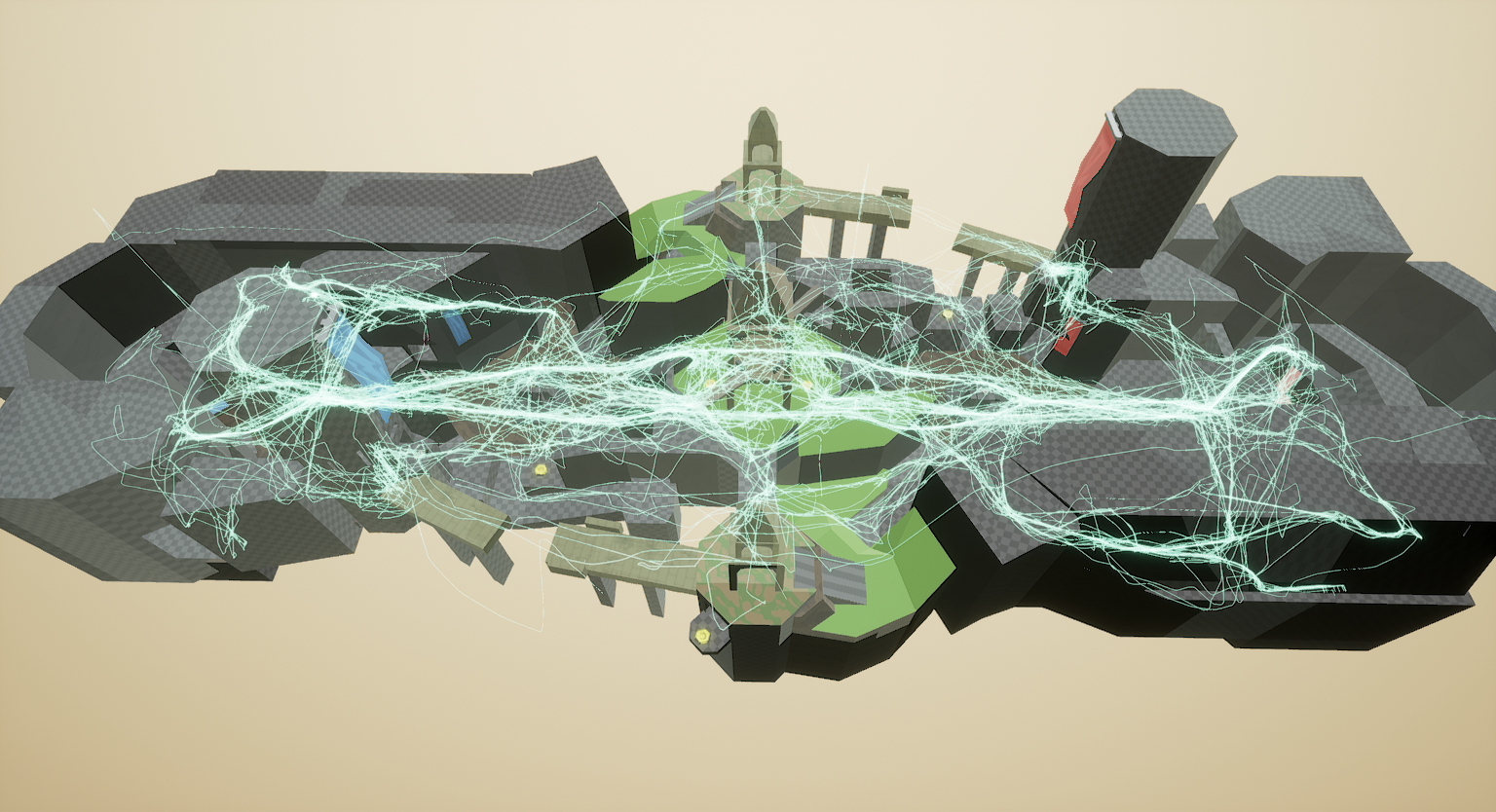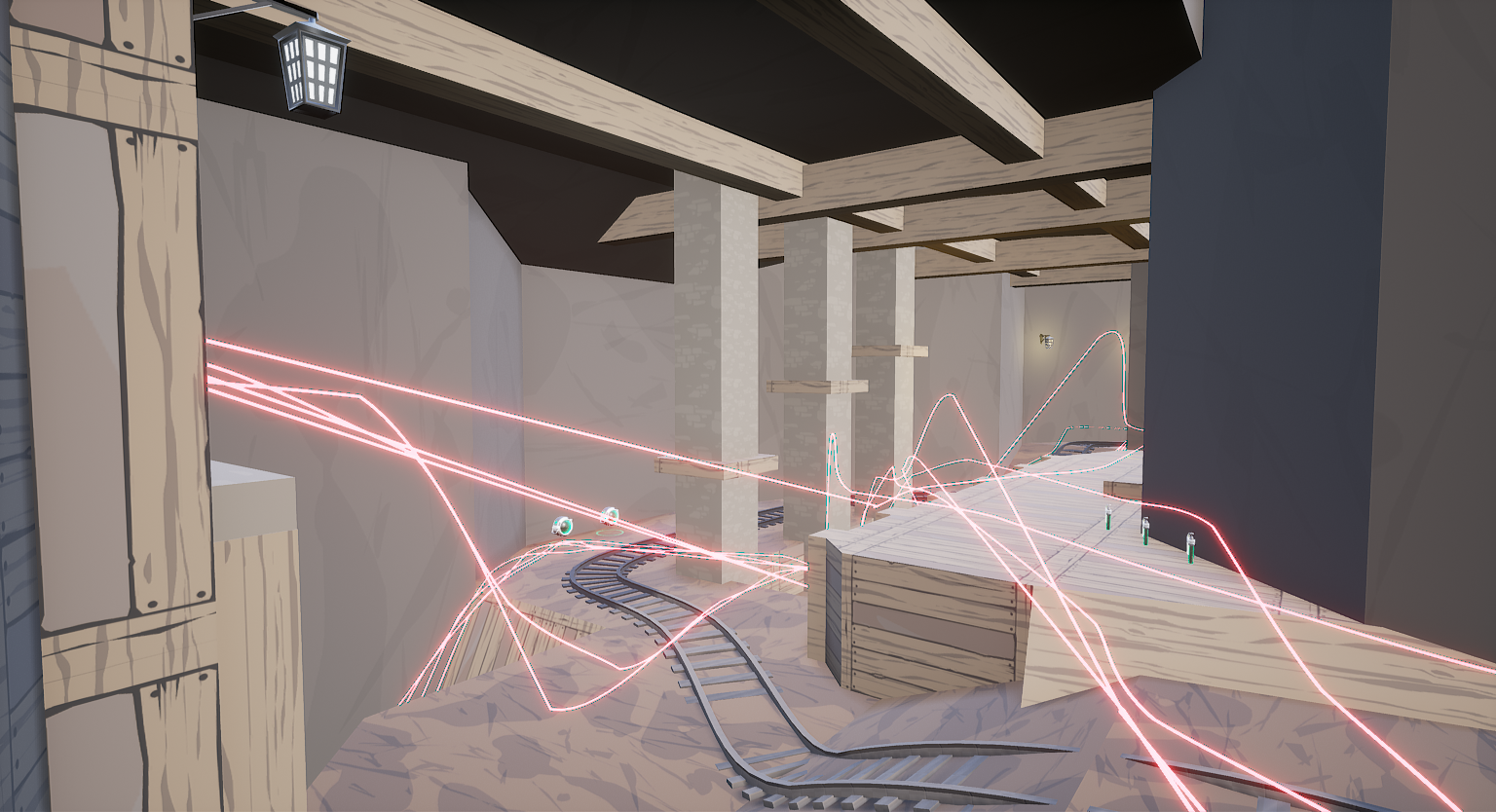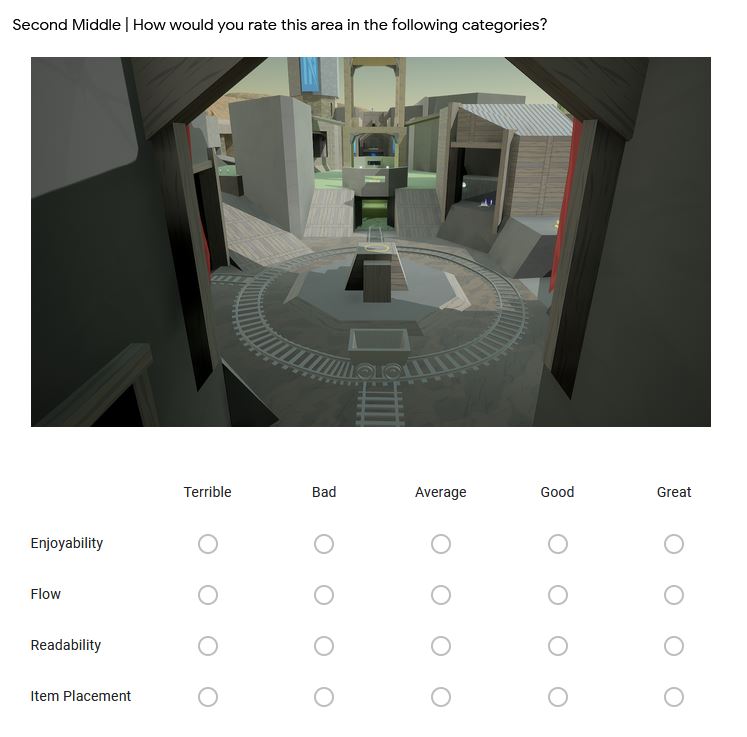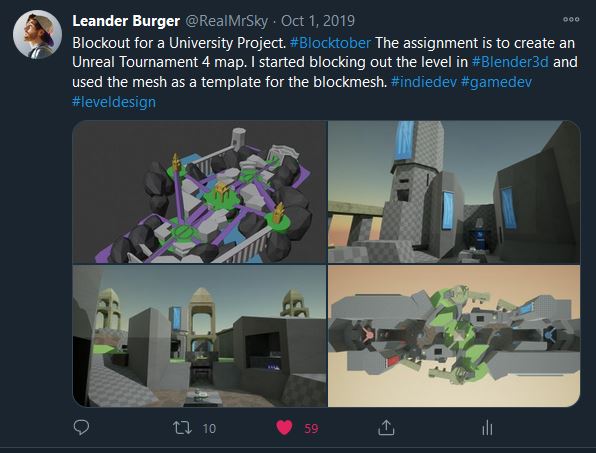Unreal Tournament Level
CTF-mining-town | First Person Shooter | UE4 | 8 - Week Solo Project | 2019
The Level has been published to UnrealPugs and can be played here:
Download
Research
2 - understanding the translocator

Part of the Design Challenge with the CTF gamemode is the translocator – a teleportation device available to all players at all times. It was important to really get the right feel for this piece of equipment as it greatly increases the players‘ movement capabilities.
3 - analyzing existing maps
To get a better understanding of the existing maps in Unreal Tournament, I took a look at other Capture the Flag levels and analyzed their layout.
– researching Unreal Tournament maps & metrics
– understanding gameplay moments created by other designers
– working & designing for pre-existing mechanics
4 - Gym level
I built a gym level to practice with the level editor and define metrics such as the length of the jump or the height of a vault / slide.
– measuring gameplay metrics to eliminate guess-work
– create gameplay moments
– fully explore the game mechanics
Documentation & Planning
3 - level Design Document
Level Design Document – Mining Town
4 - One Pager & level breakdown
To create a clear overview of the level during and after planning, I created this one pager outlining the intended gameplay and setting.
– writing design documentation
– creating top down breakdowns
– defining gameplay moments & USP
– ideation of theme and intended gameplay
Building & Iteration
1 - First blockout (Blender)
After creating the nodemap, I added elevation in Blender and started to block out the surrounding structures.
– Creating Block-out in Blender
– Testing various node layouts
– Experimenting with verticality and creating interesting gameplay
– Block-out environment in Unreal Engine
2 - Progress GIFs
After creating the basic node layout inside of the UE4 Editor I made sure that my measurements are correct and started building.
This was a highly iterative process with lots of testing in between, to make sure the timings are right.
– blocking sightlines
– improving player flow
– placing gameplay items
– creating unique moments
4 - detailing & polish
To further improve the player experience, I added decals and small art assets to the level. This was mainly a goal for me to improve the visual polish of the map to make it stand out.
– Lighting Pass
– First Asset Pass (placing foliage assets)
5 - Blocktober
Turns out this was quite a useful way to get feedback from an active and positive level design community.
This was one of my first posts on the platform and I’ve started using it more regularly since to share progress of my work and build a little bit of hype around it.
A lot of great Level Design tips and tricks can also be found on twitter under #leveldesign.
Closing Thoughts
Overall, I learned a lot by making this level. It taught me how to go from idea, all the way to end result and all the necessary steps to get there. This was one of the most fun projects I had during my time at University and is one of the projects I am most proud of.
As a next step, I would have loved to see this level get an Art pass by our Artists.
There are also some issues with the gameplay I would like to fix, for example smoothing out corners to improve player flow.
Compared to some of my class mates, I could have done more iterations of the level. I was quite confident with the base that I created, so I shied away from changing the core much. After playtesting the earliest version, more iteration could have helped to eliminate some of the issues that players reported towards the end.
Still I am happy with what I was able to achieve in 8 weeks, and players quite enjoyed my level.